Los Angeles Roleplay Beginner’s Guide
Welcome to Los Angeles Roleplay, passionately known as LARP. Here, you will live your life (or lives) as a citizen of the great state of California. This page will give you the basics that you will need to get started here in LA.
First Steps:
- Change your clothing
- Change your hair style at a barber
- Visit the plastic surgeon
Clothing stores and barbers are located across the city and can be located by opening up your map. Be sure to take the time to make your character yours, we have a vast array of clothing and hair styles to choose from.
Plastic surgeons will let you customize your facial features as well as your race. Upon creating a character you will receive a voucher for one free visit and can be found at Pillbox Hospital as well as the hospital in Sandy Shores and Paleto.
Law Enforcement and EMS:
Should you choose a life of crime and villainy, please remember that we have four Law Enforcement departments that are constantly policing the streets. The Los Angeles Police Department has jurisdiction over Los Angeles, The Los Angeles County Sheriff’s Department handles the County of LA. Should you find yourself in a precarious situation with the law, you can find yourself a lawyer and hire them to represent you.
We also have the Los Angeles Fire Department, which provided fire and medical assistance to the citizens in the state. Should you want to join one of our fine government-funded factions, you can find out more about that in our Discord, which can be found at https://discord.io/larpofficial.
Server Rules and Features:
Lastly, we want to remind you about the rules of our server. A full list can be found in the Welcome category on the forums or /rules in game, but we want to mention this: We are a serious RP server, which means if you are looking for a modified version of GTA Online, this is not the place for you. We want solid story lines and relationships between our characters.
Some stuff you’ll need to know in game
- /OOC chat is used with the command. OOC (Out of Character) chat is used for in game help and questions that wouldn’t be considered Meta-Gaming such as “Where is the chop spot” these sort of questions need to be asked in character or IC. You can also use this to relate information that would otherwise be considered “out of character” if spoken while in a situation.
- Use your map. Icons represent jobs, places of interest, and resources.
- Change your clothing immediately. Default clothing is against the rules.
- You can rent a car, but be sure to grab a driver’s license first, otherwise you may end up in trouble with the police.
- Turn voice chat on
- Press Escape > Settings > Voice Chat
- Turn everything on, set all volumes high. Then press N to talk in game. You should be able to hear yourself, even on the menu.
- Press Escape > Settings > Voice Chat
- Map with street names- We have a server side map enabled. If your map is glitchy, stop by LARP-Help in discord for a download to help fix it.
Server Rules
Below is a brief overview of the rules, but be sure to check out the full rules here, on the discord or by typing /rules in game.
- RDM, VDM, Racism, and OOC talk are NEVER allowed
- Names must be realistic and cannot be celebrity or famous names
- Clothing MUST be changed from the default skin as soon as you join the server. Avoid the ‘default Danny’ look. Also, no invisible body parts at all.
- Killing or Robbing in ‘green zones’ is prohibited.
- Restricted Zones are player no-go areas. Don’t enter.
- Restricted zones are:
- Helicopter/Jet Spawn Points
- Prison unless serving time
- Restricted zones are:
- No Snipers Ever. Not from rooftops, not from the street. Not anything. ALWAYS initiate RP before shooting. You may use the scoped hunting rile to hunt animals, however.
LARP Specific Controls
-
GTA Key Bindings
- W, S, D, A - On foot/Vehicle Navigation
- N - Push To Talk
- 1-10 - Weapon Select
- E in Vehicle - Horn
- Q in Vehicle - Radio Station
- Backspace - Hazard Lights
- V - Changes view.
- Left Ctrl - Crouch
-
LARP Key Bindings
- Left Alt - Player Menu
- Right Alt - Third Eye
- F10 in Vehicle - Toggle Engine
- F10 on Foot - Player to Player Robbery
- Y - Point with hand
- L - Lock/Unlock Vehicle
- K - Open inventory
- P or M - Map
- ESC - Pause Menu
- X - Press to put your hands up
- Arrow Right - Right Turn Signal
- Arrow Left - Left Turn Signal
- Arrow Down - Window Down
- Arrow Up - Window Up
- F1 - Cycle Voice Volume(Whisper, Default, Shout)
- F2 - Brings up your Phone. ` brings in your cursor
- F4 - Brings up your Radio. (When equipped)
- F6 - Cruise Control
- G in Vehicle - Seatbelt
- Shift + . - Adjust the Player and Vehicle HUD. (ESC to exit/remove mouse cursor)
- ` - Bring up mouse cursor for phones, menu’s and inventories.
-
Any other key binds can be found in the GTA keybind settings menu under “LARP Keybinds.”
-
LARP Civilian Commands
- /fixgui - Used when there is a mouse cursor stuck on your screen or some other hud related issue.
- /hotbar - Enables 1-5 hotbar.
- /movehotbar - Adjust the size and positioning of the hotbar.
- /cmds - Shows this post
- /larphelp - Shows help screen (this is what you are on)
- /rules - Show the complete list of our rules and guidelines.
- /showooc [on/off] - Allows OOC chat to be turned off completely.
- /ooc [text] - Send a message in OOC chat. This chat is for HELP situations only, not for casual banter.
- /respawn - Allows you to be MEDEVACed to a hospital, after a 5 minute bleed out timer.
- Be advised that you cannot respawn (by rule) if an LEO or EMS is on scene, or the scene is otherwise still active.
- /me [text] or /do [text] - Indicates what your player is doing locally. This is used primarily as to roleplay out situations to avoid ingame limitations.
- /report - Allows you to enter a player report, in-game. You can also do this on our discord, should you need to.
- /emote or /e ? - Shows a list of emotes. These can be triggered from the action menu or using this command.
- /getprop or /gp ? - Shows a list of available player props you can hold in the game world.
- /emoteprop or /ep ? - Shows a list of available player emote props you can hold in the game world.
- /stance or /st ? - Shows a list of available player stances you can use
- /express ? - Shows a list of available player expressions you can use.
- /hidehud - Hides the HUD for screenshots or immersion.
- /moviehud - Hides the HUD and adds cinematic black bars.
- /clearchat - Clears the ooc chat window.
- /carry - Carry the closest person to you.
- /mask, /hat, /glasses, /vest, /shirt, /shoes, /neck - Removes the corresponding article of clothing.
- /rtow - Text based tow dispatch when on tow duty.
- /compass - Displays a compass on the top of the screen.
- /dance ? - Choose a random dance or a specific one by number.
- /roll, /rolldice ? - Roll a dice or a specified side of dice.
- /ganggang - Gang UI (For whitelisted gangs only.)
- /gangrep - Shows the amount of rep you’ve earned. (For whitelisted gangs only.)
Making Money & RP:
There are many different career paths for your character to pursue. You can drive for Fedex/Amazon, mine for ores, metal detect, fish, hunt, chop and process wood or even become a cop/ems and help protect the streets.
On the other side of the law, you can work the marijuana fields, chop cars and steal cars, and yes indeed; rob banks. Many of the legitimate jobs are viewable from your map, which you can get to by pressing P any time, but other “criminal jobs” will have to be located by other means, they are not as obvious. Legal jobs will appear as blips (or small icons) on your map.
Don’t forget before you head out to your new employment opportunity to stop by City Hall and grab yourself a driver’s license though. It’s obviously illegal to drive without one! You can also rent a car from the rental company on Power Street, in the Vinewood area of the city or steal one if you manage to find one that is unlocked.
Once you’ve accumulated a little cash, you will probably want to visit a Bank or an ATM. Both of these will allow you to deposit your hard-earned cash into your private account and be protected from the streets of Los Angeles.
Job Centers DO NOT exist here! Jobs centers are a generic job framework that ESX/vRP servers use. We use the map marker model. If you are looking for a specific job, most of them are displayed on your map as icons.
RP is everywhere in LARP. We don’t restrict it to certain areas and people can be found all over the state. There are many ways to make money in Los Angeles. We will list some of them below:
Illegal Jobs:
-
Weed Growing: Requires you to buy and experiment with seeds, grow the plants, then sell baggies to others in the city (both AI and other players)
-
Meth Requires you buy individual ingredients, go to a lab and cook, then sell to a dealer who changes location regularly
-
Mushroom Growing Requires you to locate specific tools and ingredients to grow and sell your own mushrooms
-
Chopping Cars and Stealing Cars for Rep Requires you to steal a car(AI or player) then take to a hidden location for dismantling or turning them over to an NPC for Rep and Cash.
-
Professional Thief You can rob players, several banks, and multiple 24/7’s throughout the city. Payout is based on when it was last robbed. You can also find car thievery rings in the city.
-
Other(s) There are plenty of other “Illegal jobs” out there, explore and socialize to find out more information.
-
Legal Jobs
- Tow
- Law Enforcement (Application Required 18+)
- Fire Department/EMS (Application Required 16+)
- Mining
- Fedex Deliveries
- Amazon Delivery
- Hunting (License Required)
- Fishing
- DPW Repairs
- Trucking Runs
- Fuel Trucks for Gas Stations
- Restaurants
- Car Dealerships
- Metal Detecting
- Lawncare
- Taxi Driver
Player Inventory and UI:
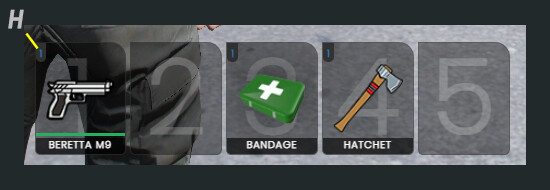
- A) Sorts your inventory by weight low/high.
- B) Starts an item trade with the nearest player. You must have an item selected to do this.
- C) Trashes an item. Only certain items can be trashed, but any item can be dropped.
- D) Your inventory current/maximum weight.
- E) The item icon. Here you can see the quantity, total weight, icon and name of an item. Hover your mouse over an item to see per item weight and any additional information. The slider at the bottom of the icon is where you select a quantity for an action.
- F) This is the drop/container zone. When you open your inventory, you will see a drop appear. You can drag items into these slots to drop them on the ground. This will automatically create a drop container on the ground near you which you and other players can access. When you access a container such as a trunk/house safe, you can drag items in/out of this panel.
- G) Window resizer/opacity buttons.
- H) This is your hotbar. Dragging items in your inventory to one of the numbered slots at the top will place it into your hotbar. A hotbar slotted item can be activated using the corresponding number key on your keyboard. Your hotbar toggle button is not key bound by default, so you will need to set up a key to use in the FiveM key binds section in the escape menu. You can also bind a key to move the hotbar around your screen.
F.A.Q:
You can also get some quick in-game tips by seeing the “Game Tips” section in your Action Menu.
-
Why won’t my car move?
- Turn the engine on. Hit your left alt button, select vehicle, Turn Engine On. Alternatively, you can press F10. Otherwise, it may be disabled which is indicated by a vehicle engine indicator on your vehicle hud. Buy a repair kit or call a tow truck. You can also push your vehicle to a repair point.
-
Why can’t I steal a car?
- You need a lockpick and a hot-wire kit for most vehicles. Ask around on how to obtain these.
-
How do I heal?
- Grab some bandages at the 24/7. If you have been incapacitated recently, a medical icon will be shown with a 25/100 message. This means your health cap has been damaged and needs healed by a medic or at a hospital heal point.
-
I think someone is breaking the rules, how do I report them?
- Join our discord! There is a player reports channel there that will allow you to report rule-breakers. Note that evidence in the form of a screenshot or video will help expedite your report. You may also report in-game with command /report.
-
How do I apply for a LEO/EMS position?
- There are certain requirements to becoming a law enforcement officer or EMS. You can find these requirements on the forum or ask in our Discord.
-
How do I tie one on?
- You can buy alcohol from bars and some drugs around the city. Some drugs must be bought from other players.
Do not click any links/images if you are viewing this from inside the FiveM client.
Discord: https://discord.io/larpofficial
Website: https://discourse.larp-servers.org

 Well written well done, thanks!
Well written well done, thanks! Forums:
Forums: